40 How To Uninstall Symantec Antivirus Without Password
Uninstall Symantec Antivirus when Password Protected ... Depending on the version, I can given you the uninstall instructions. As mohamed_salih told, the CleanWipe tool can be a way. However you may. There is a Symantec System Center Tool called "IForgot.exe" ( Password Reset Utility for Symantec Antivirus and Symantec Client Security) that helps with this scenario. How do I uninstall Symantec endpoint protection without a ... Oct 01, 2015 · To wipe out SEP completely without password you need Cleanwipe tool. Cleanwipe tool is available to download from Flexnetoperations.com, or support can also provide it. Symantec Endpoint Protection (SEP) adds support for Windows 10 with 12.1.6 MP1 . For Symantec Endpoint Protection 12.1, a maintenance patch has been released on July 29, 2015.
how to uninstall symantec endpoint protection without password In this video i show how to uninstall symantec endpoint protection without password app link :

How to uninstall symantec antivirus without password
Symantec AntiVirus Asks For Password During Uninstall ... One of the other machines had Symantec Endpoint Protection installed and this did the same. As expected, no one knew what this password was, and the default password 'symantec' didn't work. Solution. The same fix worked for both of them, and its painfully easy. While still being asked for the password, do the following. 1. Uninstall Symantec Endpoint Protection - Broadcom Inc. In versions earlier than 14.0.1 (14 RU1), click the Symantec Endpoint Protection client icon in the Menu bar, then click Uninstall. For 12.1.x, Use the Symantec Uninstaller. For detailed instructions and how to get the tool, see Uninstalling the Symantec Endpoint Protection client for Mac. Removal from a large group of clients. How to uninstall Symantec Endpoint Protection v11 WITHOUT ... How to uninstall Symantec Endpoint Protection v11 WITHOUT the uninstall password Posted on April 18, 2013 by john_user Symantec Endpoint Protection (SEP) aims to protect very, very well.
How to uninstall symantec antivirus without password. Solved: Uninstalling Symantec Win64 without password - VOX Dec 22, 2010 · Change the HKEY_LOCAL_MACHINE\SOFTWARE\Symantec\Symantec Endpoint Protection\SMC\smc_exit_test from 1 to 0 prior to stopping the service.if smc requires a password. 1. Stop the SMC service. 2. Delete the SmcInstData key located under HKLM\SOFTWARE\Symantec\Symantec Endpoint Protection\SMC\ 3. Start the Symantec Endpoint Protection uninstall How do I completely remove Symantec? - JanetPanic.com How do I uninstall Symantec Endpoint Protection without admin rights? Look for "SmcInstData" at the right pane, right click on it and select Delete. Click Yes to confirm the registry key deletion. You can now uninstall Symantec Endpoint Protection without being prompted to enter a password. How do I uninstall Symantec Endpoint Protection 14? How to completely remove Symantec Antivirus (without ... CleanWipe allow to completely uninstall Symantec products from your computer (without entering password for managed install): The cleanwipe utility is used to completely remove Symantec Antivirus and Symantec Endpoint Protection products. To obtain Cleanwipe please contact Symantec Technical support. How do I uninstall Symantec Endpoint Protection script ... Can not uninstall Symantec Endpoint Protection? Find the Symantec Endpoint Protection uninstallation product key: Click Start, then Run. Type regedit to open the Windows reistry editor. Browse the Uninstall sub keys in the left-hand pane, check the values in the right-hand pane to find a value for DisplayName that is Symantec Endpoint Protection.
Uninstall Symantec Without Password : Detailed Login ... Uninstall Symantec Endpoint Protection Without a Password. A quick way to kill this resource hog. ... Anyway, if you are in a similar situation where you don't know the password to uninstall Endpoint Protection, then you'll be happy to know of a quick way to bypass the password and still uninstall the program. Uninstalling Symantec Endpoint Protection without the ... Uninstalling Symantec Endpoint Protection without the uninstall password First, go ahead and uninstall Symantec Endpoint Protection via the Add/Remove Programs. When the Uninstall password box comes up, right click on your task bar and open "Task Manager". Go to the processes tab and look for msiexec.exe. Symantec Endpoint Protection Manager - Uninstall Password how do i set the uninstall password for symantec endpoint protection 12.1.6 and prevent the registry setting from being manipulated by End Users in a sophisticated environment mostly made up of Developers and savy engineers. Removing symantec endpoint cloud without password - Carl's ... run NRnR, remove-only mode. sc delete SsPaAdm sc delete ssSpnAv sc delete ssPaSetMgr taskkill /f /t /im paui.exe (you can do above before clicking 'Restart' and the end of NRnR). after reboot: rd /s /q "C:\program files\symantec.cloud"
How can I uninstall Quick Heal endpoint security without ... How do you Uninstall Symantec Endpoint client if Uninstall password is in place? >In General Settings Tab, go to Security Settings and uncheck all the check boxes under the Client Security Settings. This will remove the password protect of the uninstallation of your client.. >Then if the client successfully received the policy, you can now try ... How to uninstall Symantec Cloud Endpoint Protection ... I am trying to uninstall Symantec.cloud - Cloud Agent version 3.00.31.2817 and Symantec.cloud - Endpoint Protection Version NIS-22.8..50. It is prompting for a password and no one knows what the password is. How can I remove this without knowing the password. Windows 10. Symantec endpoint protection uninstall ... How can I uninstall the symantec endpoint protection from my computer, which is running Windows 10? This thread is locked. You can follow the question or vote as helpful, but you cannot reply to this thread. Uninstall the Endpoint Protection client using the command ... Run the following command: (Get-WmiObject -Class Win32_Product -Filter "Name='Symantec Endpoint Protection'" -ComputerName . ).Uninstall() A successful uninstall will return a message that ends with "ReturnValue: 0" Note: If you have password protected client uninstallation, you should disable it first and then run the script. You can disable ...
Uninstall Symantec Endpoint Protection Without a Password Jan 28, 2009 · Anyway, if you are in a similar situation where you don’t know the password to uninstall Endpoint Protection, then you’ll be happy to know of a quick way to bypass the password and still uninstall the program. When the password prompt comes up, go into Task Manager by pressing CTRL + ALT + DEL and choosing Task Manager, then click on the ...
Uninstall your Norton device security product on Windows Save the file to the Windows desktop. On some browsers, the file is automatically saved to its default location. To open the Downloads window in your browser, press the Ctrl + J key. Double-click the NRnR icon. Read the license agreement, and click Agree. Click Advanced Options. Click Remove Only. Click Remove. Click Restart Now.
Reset the Password to Uninstall Symantec Endpoint Protection Navigate to the following path: HKEY_LOCAL_MACHINE\SOFTWARE\Symantec\Symantec Endpoint Protection\SMC 3c. Look for " SmcInstData " at the right pane, right click on it and select Delete. Click Yes to confirm the registry key deletion. You can now uninstall Symantec Endpoint Protection without being prompted to enter a password.
How to uninstall Symantec Endpoint Protection (SEP) Method 4: Uninstall Symantec Endpoint Protection with an antivirus program Today, malware appears like normal computer applications, but it is much harder to remove from the computer. Such malware enters the computer with the help of Trojans and spyware.
How To: Remove the uninstall password for Symantec ... Uninstall Symantec AntiVirus; How to remove the uninstall password requirement for Symantec Anti Virus Corporate Edition on a 64-bit Operating System. Open RegEdit. Navigate to the following path [HKEY_LOCAL_MACHINE\SOFTWARE\Wow6432Node\Intel\LANDesk\VirusProtect6\CurrentVersion\AdministratorOnly\Security]
How to uninstall SEP 14 without Password | Endpoint Protection I need to remove the SEP to use an new own Antivirus Software but I can not uninstall it because I have not the "Uninstall Password". I do not have any contact with the company to obtain it. I do not want to reinstall Windows. All registry post for SEP12 does not work with 14. How is possible to uninstall and disable the password requirement.
How do I completely remove Symantec Endpoint Protection ... Uninstall Instructions: Use the Windows key or icon to open the Start Menu. Go to Settings (icon looks like a gear). Select Apps. Locate and select Symantec Endpoint Protection in the list of apps. Select Uninstall. Continue to follow prompts to allow the application to uninstall. How can I remove Symantec Endpoint Protection without password?
How to uninstall Symantec Cloud Endpoint Protection ... I am trying to uninstall Symantec.cloud - Cloud Agent version 3.00.31.2817 and Symantec.cloud - Endpoint Protection Version NIS-22.8..50. It is prompting for a password and no one knows what the password is. How can I remove this without knowing the password.
Symantec AntiVirus: Uninstall Managed Client without Password May 07, 2007 · The removal of the client requires a password which can be problematic if you no longer have any way of retrieving the password from the server. By modifying the registry, you can uninstall the managed client without the password. 1. Open Notepad. 2. Copy and paste the following into Notepad: Windows Registry Editor Version 5.00
how to disable or uninstall antivirus ,when antivirus ... when your antivirus is password locked , and you don't know the password , If you want to reinstall antivirus or disable the outdated antivirus from system t...
How to uninstall Symantec Endpoint Protection v11 WITHOUT ... How to uninstall Symantec Endpoint Protection v11 WITHOUT the uninstall password Posted on April 18, 2013 by john_user Symantec Endpoint Protection (SEP) aims to protect very, very well.
Uninstall Symantec Endpoint Protection - Broadcom Inc. In versions earlier than 14.0.1 (14 RU1), click the Symantec Endpoint Protection client icon in the Menu bar, then click Uninstall. For 12.1.x, Use the Symantec Uninstaller. For detailed instructions and how to get the tool, see Uninstalling the Symantec Endpoint Protection client for Mac. Removal from a large group of clients.
Symantec AntiVirus Asks For Password During Uninstall ... One of the other machines had Symantec Endpoint Protection installed and this did the same. As expected, no one knew what this password was, and the default password 'symantec' didn't work. Solution. The same fix worked for both of them, and its painfully easy. While still being asked for the password, do the following. 1.


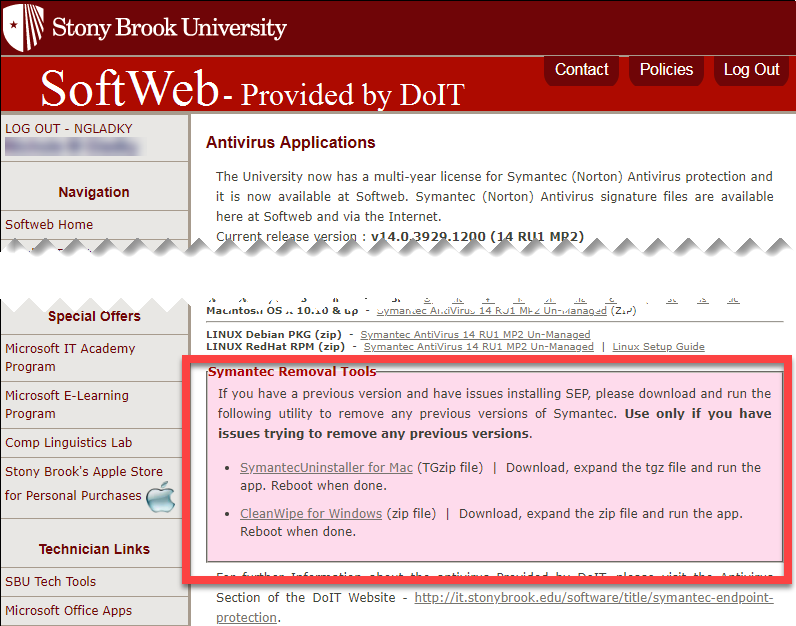
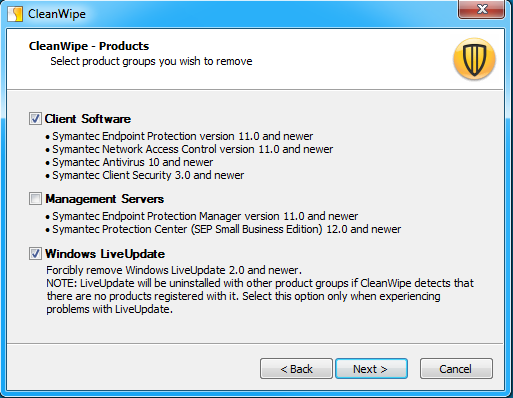



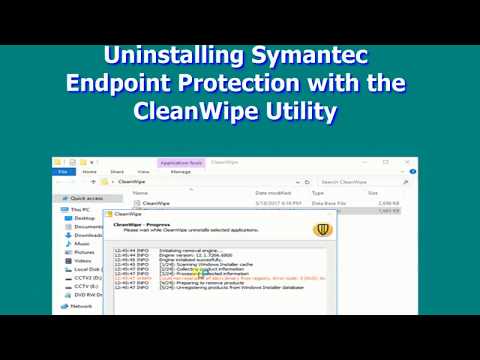
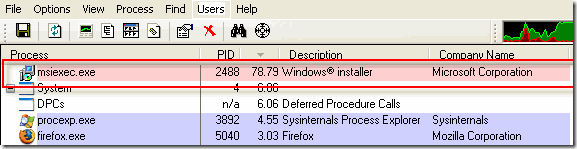
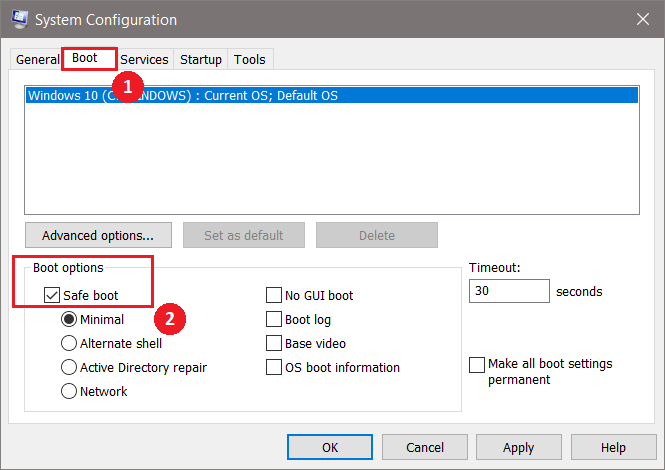

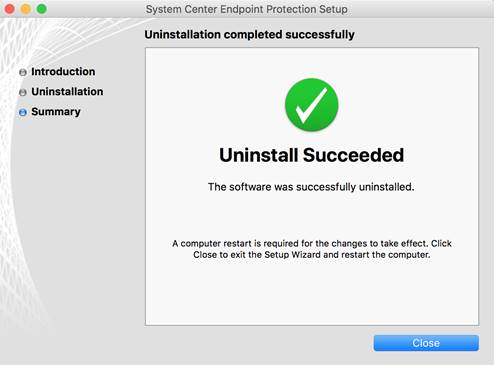

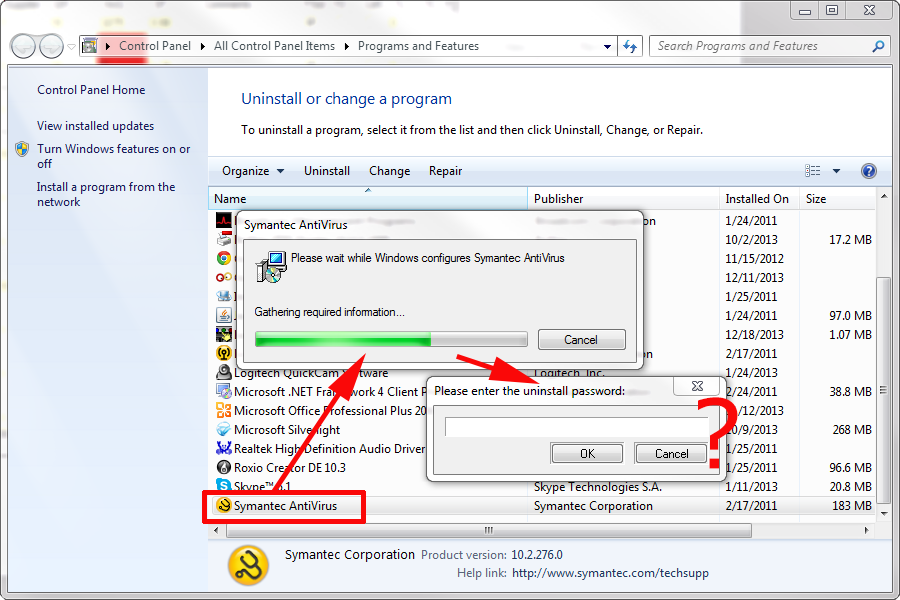



:max_bytes(150000):strip_icc()/001-uninstall-norton-antivirus-from-any-computer-4589373-d192343bbcb840c9a8375c70effd07f0.jpg)

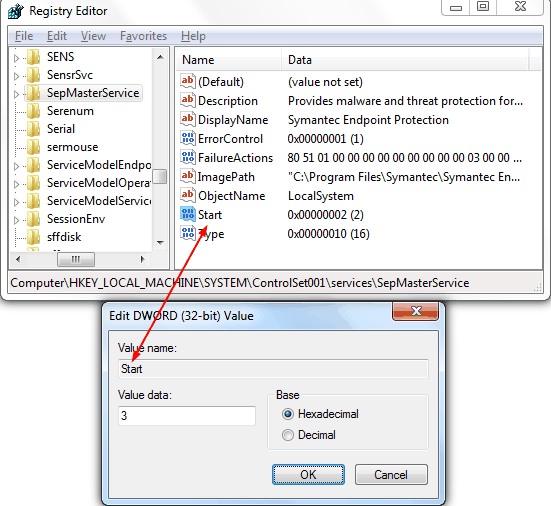

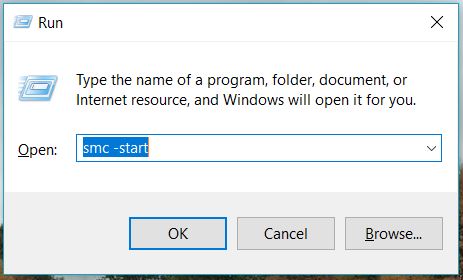

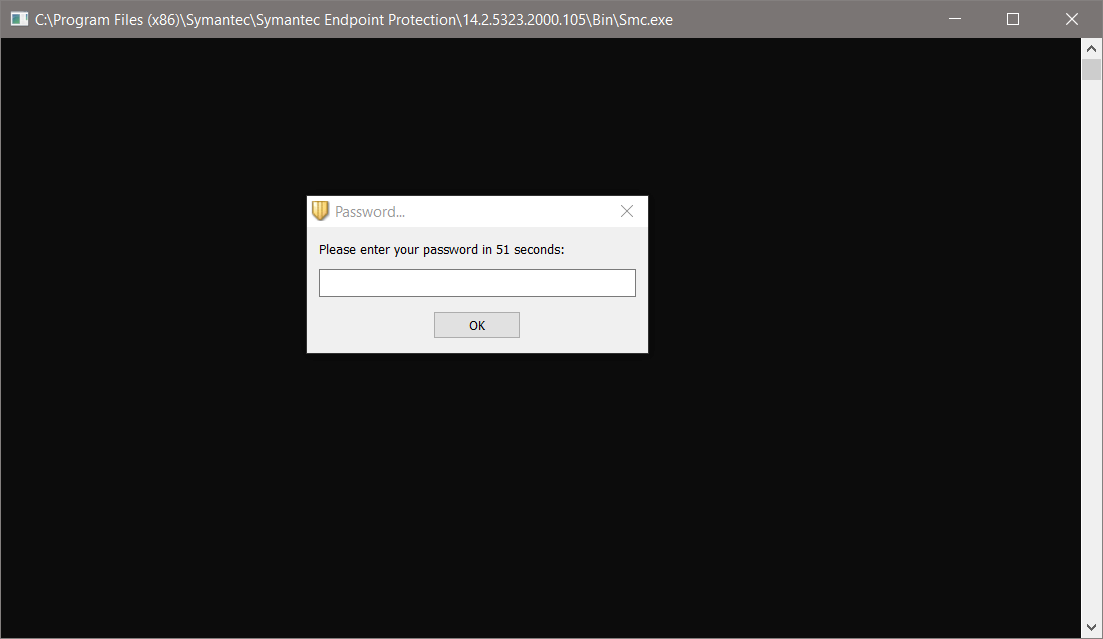




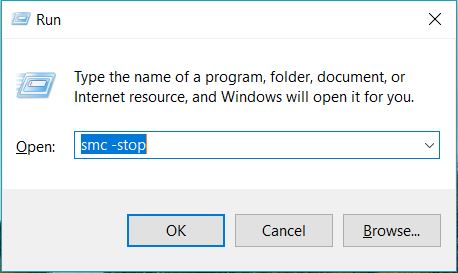

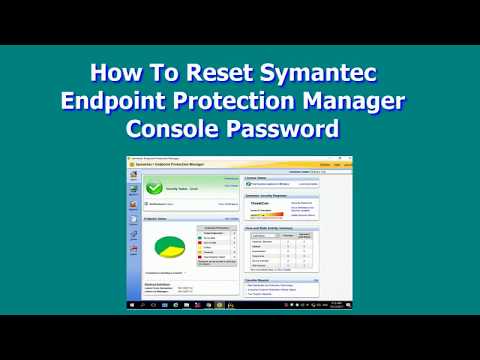


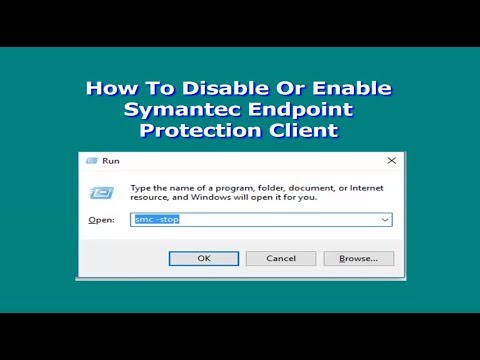
0 Response to "40 How To Uninstall Symantec Antivirus Without Password"
Post a Comment